Most common needs of people with disabilities and how they interact with technology
Visual disability
Vision loss affects people differently
Blind people
A blind person cannot use their vision to navigate spaces, recognize objects in their environment or read text. They need alternatives to visual information.
People with low vision
People with low vision have residual vision but have serious difficulties viewing objects at normal distances. Some people can navigate an area using their sight, while others may have nocturnal blindness. Low vision affects people in different ways and is often misunderstood.
Types of low vision
- Impaired visual acuity:the visual field is perceived as blurred both from a distance and up close. It can appear in combination with other conditions.
- Impaired peripheral vision (tunnel vision): restricted or absent peripheral vision. Visual field appears as if looking through a narrow tube. People with tunnel vision may have nocturnal blindness.
- Impaired central vision:field of vision appears with blind spots, particularly in the center.
- Cataracts:visual field appears yellowish or blurred. It may include sensitivity to light. It is mainly an age-related condition.
- Colour blindness: perceiving some colours differently or not seeing the difference between two colours such as green or red. Some people see the visual field in a single colour, although this is considered a rare disease.
How do people with visual disability use technology?
Blind persons may use a screen reader. A screen reader is a software that reads aloud the visual content on a screen including actionable elements such as icons, allowing blind persons to interact with them. It can be used on a variety of devices such as computers and mobile phones.
Other people may use a braille display, which provides direct access to information, allowing users to check format, spacing and spelling.
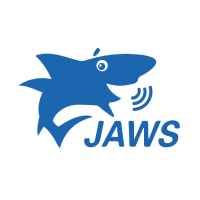
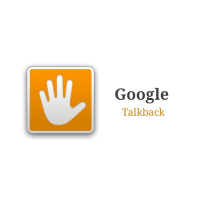


Persons with low vision, depending on the type of vision loss, may need to increase or reduce the font size, adjust color contrast or the colors of an image. They may need to use assistive devices or technologies such as the following:
- Screen magnifiers
- Feature to increase or reduce the font
- Feature to adjust colors on a display
- Feature to adjust color contrast
- Colour inversion feature
- Screen reader
Hearing disability
Hearing disability is complex and often misunderstood
Hearing disability affects people in many ways. It can be invisible as it spans across a spectrum of different types of hearing loss. Some persons are unable to perceive sounds even when using hearing aids or cochlear implants. Other have residual hearing which is highly variable and causes different needs.
The complexity of this disability has given rise to many misconceptions, myths and stereotypes that negatively impact many aspects of life at individual level. They can also influence the development of technological solutions.
People with hearing disability use various types of communication. Some may use sign language while others may use spoken language. In fact, many people with hearing loss are not familiar with sign language, but some people may use both depending on the situation.
Additionally, although lip reading is a useful resource that improve speech understanding and is used by many people, not everyone with a hearing disability read lips. Also, not all situations are suitable for lip reading. If light is insufficient, the other person has their mouth covered or head lowered, speaks too fast or too slow, reading lips can be difficult.
Keep in mind that sign language is not universal. There are several sign languages across the world. In fact, two or more sign languages can co-exist in cultures where one language is spoken, such as English.
Also, deaf people are not mute. The great majority of persons with hearing loss use spoken language. However, even persons who use sign language as their main form of communication are not mute. Some learn to speak, though with difficulty.
How do people with hearing disability access technology?
People with residual hearing may use auditory devices such as hearing aids and cochlear implants. However, they don’t work for everyone, and people may not always wear them.
Therefore, it is important that alternatives to sound information are available for them. Some of these alternatives can be the following:
- Captioning/Subtitles there are two types of captioning, one for people unfamiliar with a foreing language and another for people with hearing disabilities. The difference between both is that the latter includes descriptions of sounds such as when a phone rings or the doorbell goes.
- Sign language interpretation
- Hearing loop this is a special sound system for people who wear hearing aids.
There is a popular belief that providing solutions for people with hearing disability can be expensive, when in reality some of these services are actually affordable.
There are several applications and online platforms that allow adding automatic captioning to videos. Also, a few videoconferencing apps include an option to activate the captioning. Some of these apps and platforms are:
- YouTube
- ZOOM
- Microsoft Teams
- Google Meets
Physical disability
Physical disability affects different parts of the body
The most widespread image of the physical disability is that of a person who uses a wheelchair because they are unable to walk. However, this disability also affects other parts of the body such as the upper limbs, head, speech and so forth. Some people have a moderate degree of mobility, while others have very little or no mobility at all.
Persons with moderate mobility may be able to carry out some fine motor skills activities such as writing by hand or turning a doorknob, albeit with significant difficulties. But those with severe mobility issues may not be able to do so on their own and need assistance. Examples of people with severe mobility issues are those with amputations, deformities, severe muscle weakness or total paralysis in the upper limbs.
Regarding the use of technology, the following are examples of activities that may be difficult for these people to perform:
- Making gestures on a touch screen, for example, to unlock a phone or answer a phone call (pinching, swiping, double or triple tapping).
- Using a virtual keyboard or a mouse
- Pressing buttons or keys
- Pressing two buttons at the same time to make a screen shot, for example
- Holding a phone with one hand to dial with the other or hold it to the ear during a phone call
- Picking up and carrying a device
- Plugging and unplugging a device
How do people with physical disability use technology?
People with motor disability rely, to a great extent, on assistive technologies to get access and interact with other technologies. An assistive technology (AT) is a product that increase, maintain or improve functional capabilities. It helps people with disability to perform a task. An AT can be software or hardware. People with motor disability may use any of the following ATs:
- Voice recognition systems or personal assistants: allow people to carry out various basic tasks using voice commands, such as making phone calls.
- Switch control: some technologies allow users with reduced mobility to pair or connect an external button to interact with touch screens. They offer alternatives to making gestures such as swiping with one or two fingers.
- Sip and puff systems: allow people to interact with a touch screen or a computer. They work similarly to a joystick.
- Mouth sticks or head wands: People with severe dexterity difficulties can use a mouth stick or a head wand to interact with a keyboard or touch screen.
- Eye tracking systems: allow people with severe dexterity impairments to control a computer with their eyes, similarly to a mouse.
Limited comprehension skills
Limited comprehension skills can be a consequence of disability
Limited comprehension is not a disability as such but rather a consequence of other conditions, situations or disabilities. For instance, people with intellectual disabilities, cognitive impairments, low schooling, little technical knowledge or that are unfamiliar with a foreign language, among others. Those with communication and learning issues, such as people with hearing disabilities, also fall in this category.
People with limited comprehension skills can have trouble understanding a text or recalling what they read, following instructions or using a product or service due to lack of cognitive accessibility. In fact, much of the technology being developed nowadays does not include the features necessary to make it easily understandable.
They can also have trouble recognizing words out of context, understanding complex words, distinguishing significant information from minor details, connecting ideas or concentrating.
How do people with limited comprehension use technology?
While many developers and manufacturers are increasingly taking cognitive accessibility into consideration and adding it into their products and services, it is absent in many technologies available in the market. Part of the reason is that there is a general lack of knowledge on how these people use technology.
People with limited comprehension skills generally need:
- Standard icons and symbols that are easy to recognize.
- Texts written in simple language without technical jargon or that follow Easy Read methodology.
- Examples and illustrative images.
- Minimal photosensitive triggers
- Interfaces including menus with a simple structure and that are easy to understand and navigate.
- Screen readers can also be helpful for this community, so it is important to comply with the requirements to make content compatible with screen readers.
Resources
Visual disability
- Understanding the needs of blind and partially sighted people
- Blindness and vision impairment
- A guide to working with people with visual impairment
- Needs of people with vision impairments (in French)
- Characteristics of low vision and blindness (in Spanish)
- VoiceOver, iOS screen reader
- TalkBack, Android’s screen reader
- Jaws, screen reader for PC
- NVDA, open-source screen reader
Hearing disability
- Deafness and hearing loss
- Communicating with people with hearing loss
- How people with hearing loss learn language
- How to support people with hearing loss
- European Federation for the Hard of Hearing
- Deaf people (in Spanish)
- About Sign Language (in Spanish)
- European Union of the Deaf
- Hearing aids. How they work
Physical disability
- Needs of people with physical disability
- Interacting with people with disabilities
- Motor disabilities
- AT for motor disabilities
- Designing for people with physical or motor disability
- People with short stature
- Tools for motor disability (Microsoft)
- Tools for motor disability (Apple)
- Tools for motor disability (Google)
Limited comprehension skills

